All You Need to Know About the eCash Block ExplorerAll You Need to Know About the eCash Block ExplorerAll You Need to Know About the eCash Block Explorer
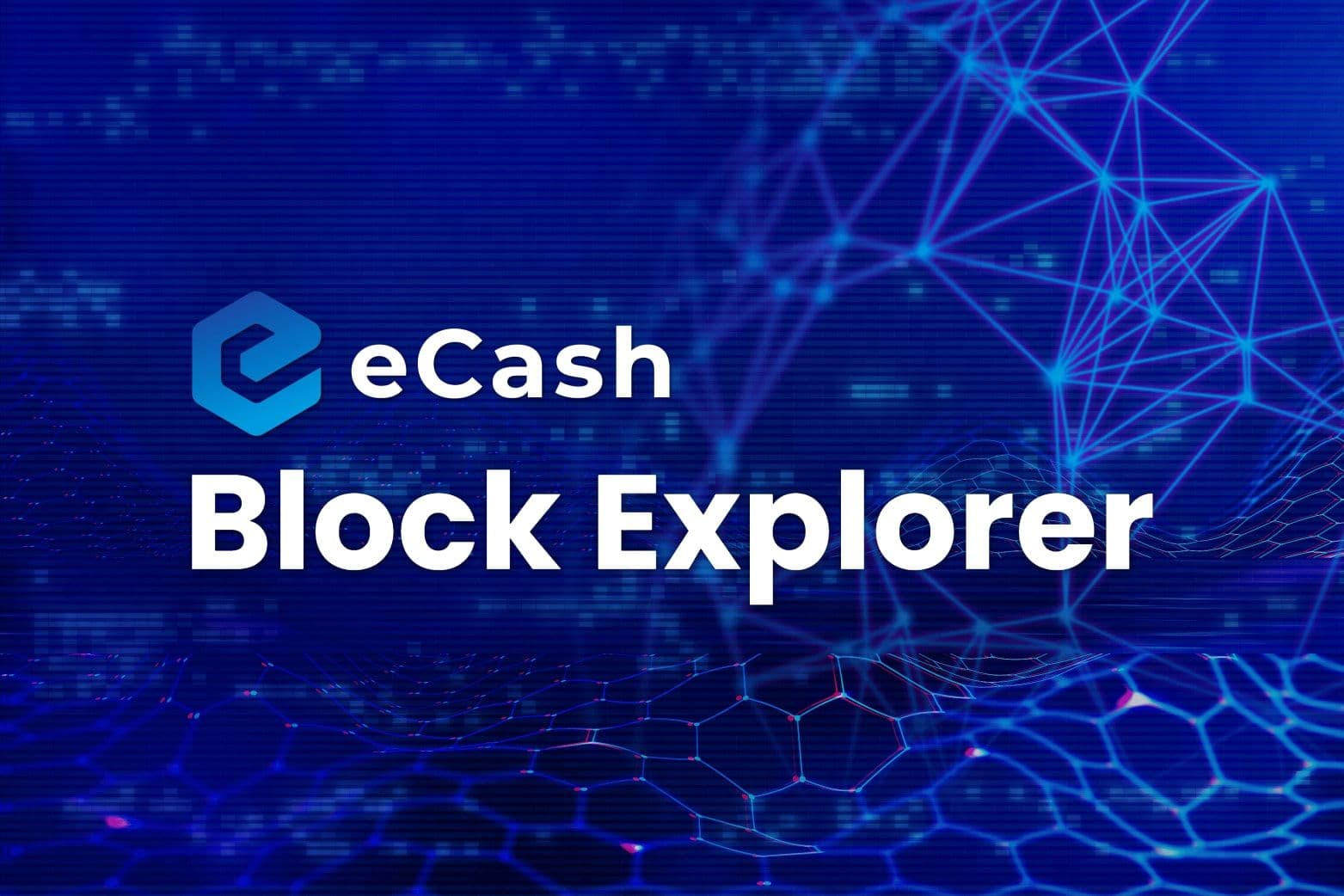
A blockchain explorer allows you to scan a blockchain network for detailed data, including transactions, addresses, fees, blocks, and more. It’s an important tool that provides a window into what’s going on inside a blockchain network. By using a blockchain explorer, users can track the progress of transactions, verify transactions, check wallet balances, view transaction histories, and monitor the overall state of a blockchain network.
Each public blockchain has its own explorer. For example, you can’t use a Bitcoin blockchain explorer to search the Ethereum network and vice-versa. Think of it as a particular network’s dedicated search engine.
The eCash Block Explorer 🔍
The 'eCash Block Explorer' is the official blockchain explorer of the eCash network. Users who transact using the eCash network often use the eCash Block Explorer to check the status of their transactions. The explorer provides in-depth information about eCash wallet addresses, including the assets sent/received and the total value of asset holdings.
You can begin by visiting explorer.e.cash. The front page will show a search bar at the top-right and a lot of data such as Block Height, Block Hash, Number of Transactions and more which we will explain briefly here.
Main Search Bar
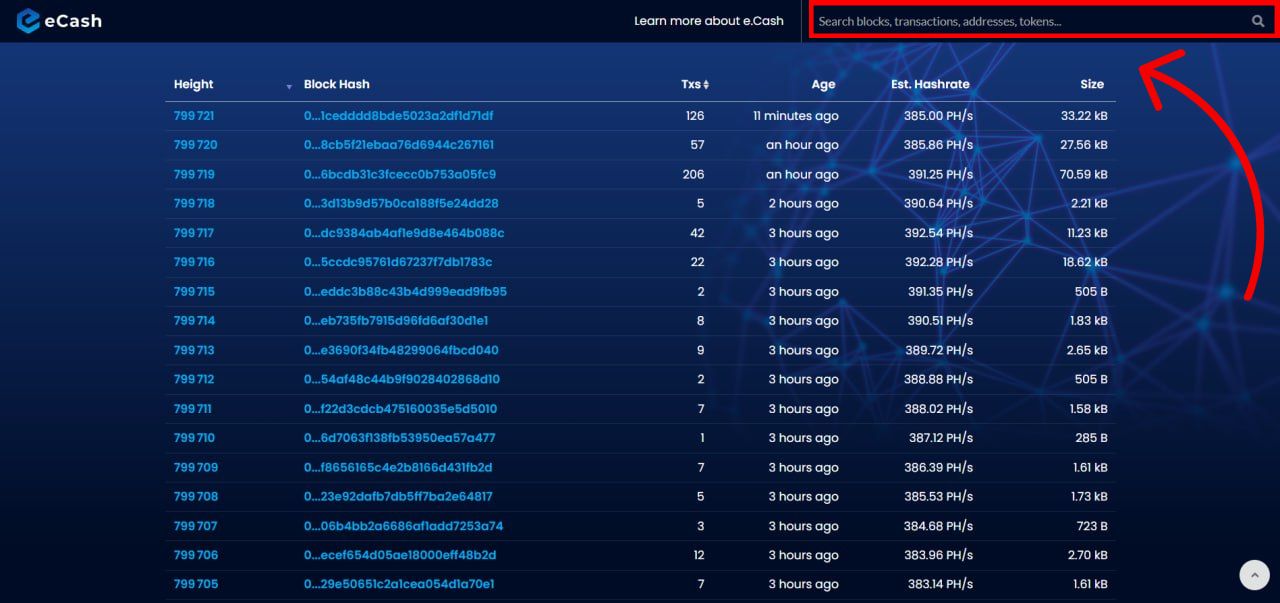
You can use the Search Bar at the top-right to look up something instantly. You can search for:
- Blocks (block hash/number)
- Transactions (transaction hash/ID)
- Wallet Addresses
- eTokens
Now let’s briefly explain the items of the table on the homepage as shown below.
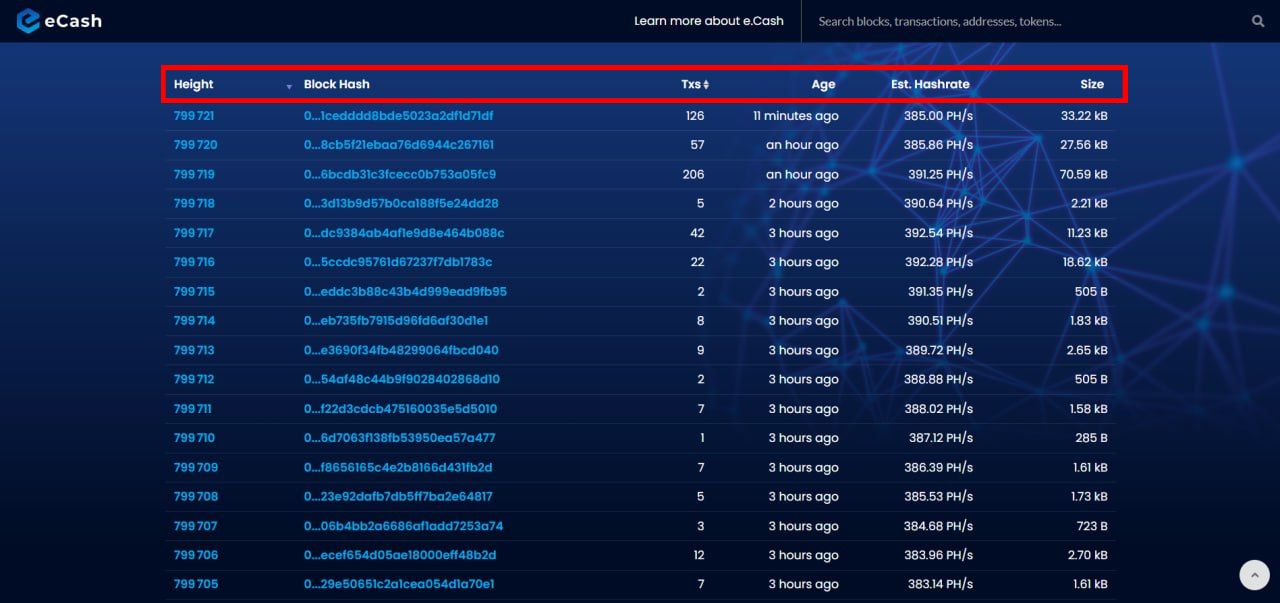
Height (Block Height)
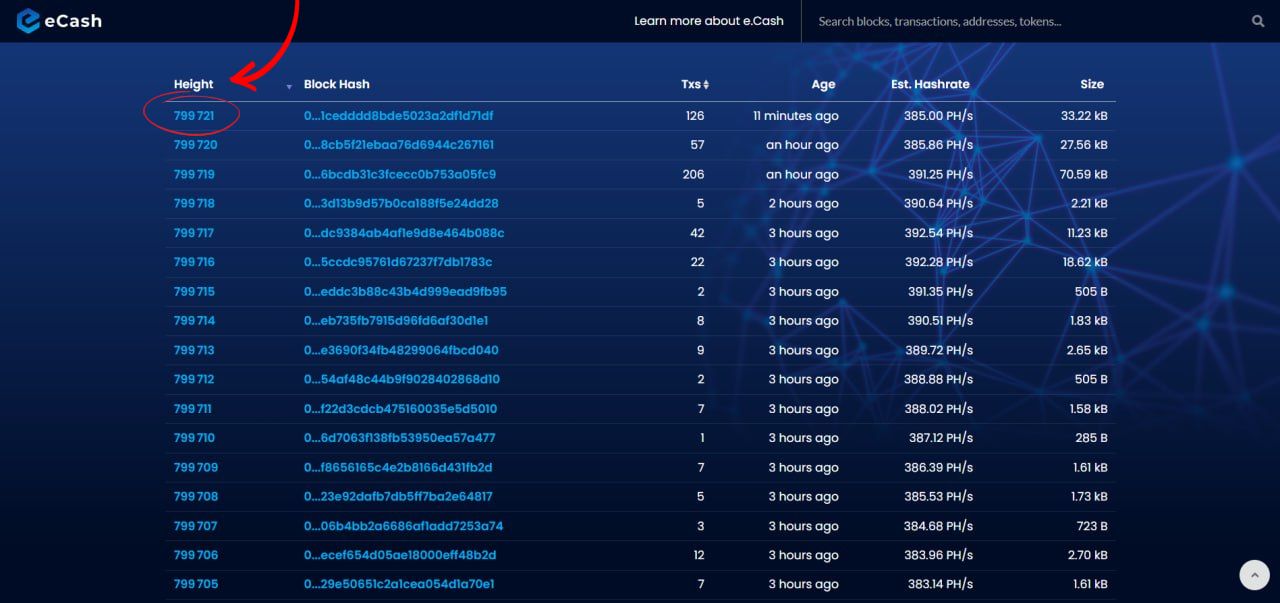
Block Height refers to the cumulative count of verified (confirmed) blocks within the eCash blockchain network. It encompasses every block validated from the initial genesis block, which is often referred to as block zero, up until the most recent one. In the figure above we can see that the most recent block mined has a height of 799,721.
Block Hash (ID)
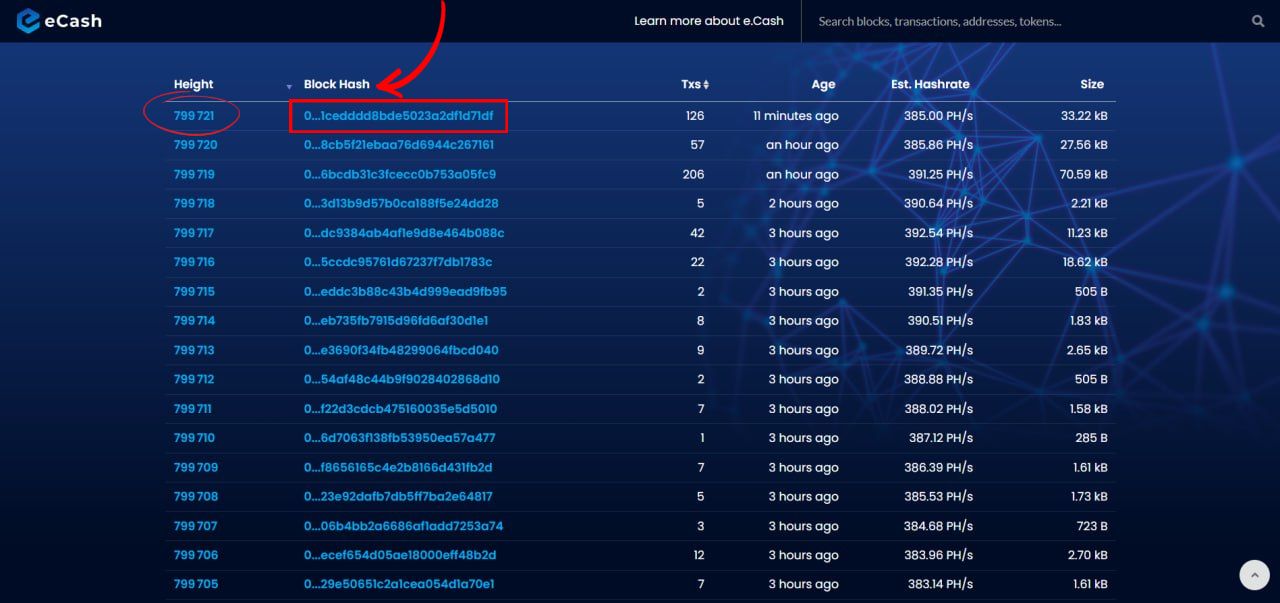
The Block Hash is like a unique ID for a block in the eCash blockchain. The block hash serves as an unchangeable reference, allowing users to locate and verify the existence of a particular block within the blockchain. It also ensures the integrity and security of the blockchain by connecting the Block Hash to the preceding block. You can see the Block Hash next to the Block Height. For example, block number 799,721 has a hash of 0…1cedddd8bde5023a2df1d71df. If you click on the Block Height or Block Hash, you'll go to the block's page.
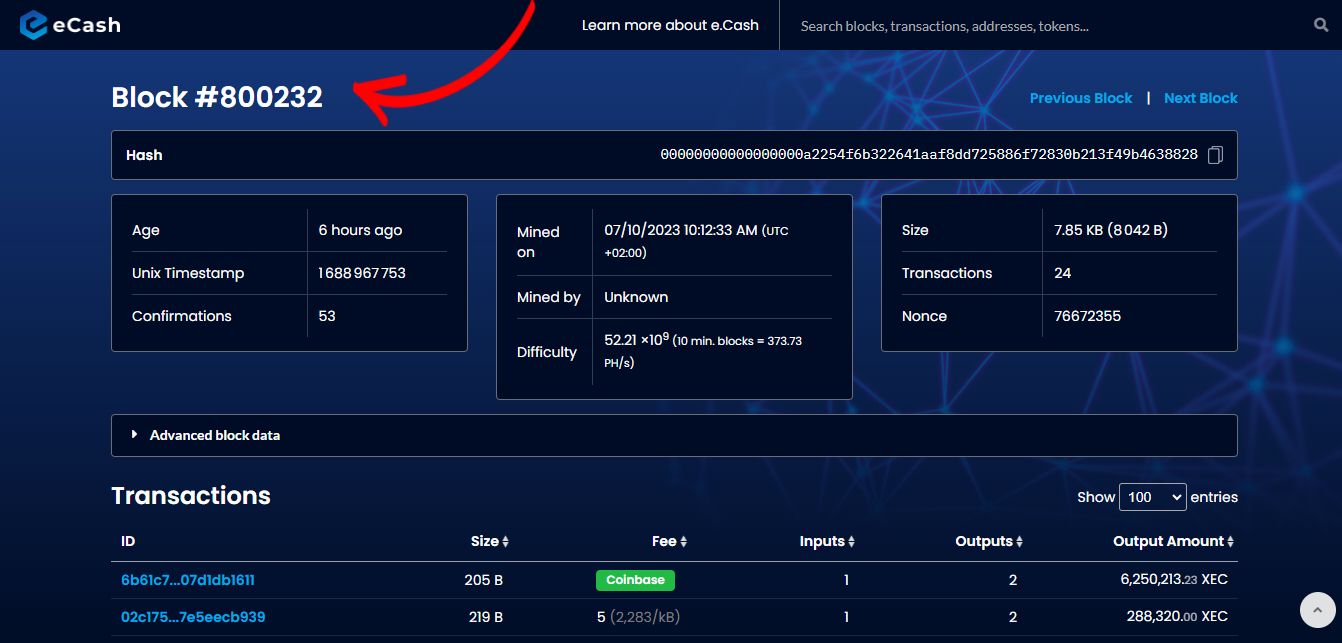
In the Block page, the title at the top of the page is the block’s height, followed by some other important information about the block such as the block’s hash, time/date when the block was mined, number of confirmations (blocks mined after the current block), the miner’s info, the total size of the block (7.85 KB), the number of transactions that were contained in the block (24 in this case) and more…
Scrolling down further, you will see the “Transactions” table (as shown above), which contains all the transactions that were added to this particular block along with other information about each transaction such as the transaction ID, size, fee, number of inputs, number of outputs and output amount.
Coinbase Transaction
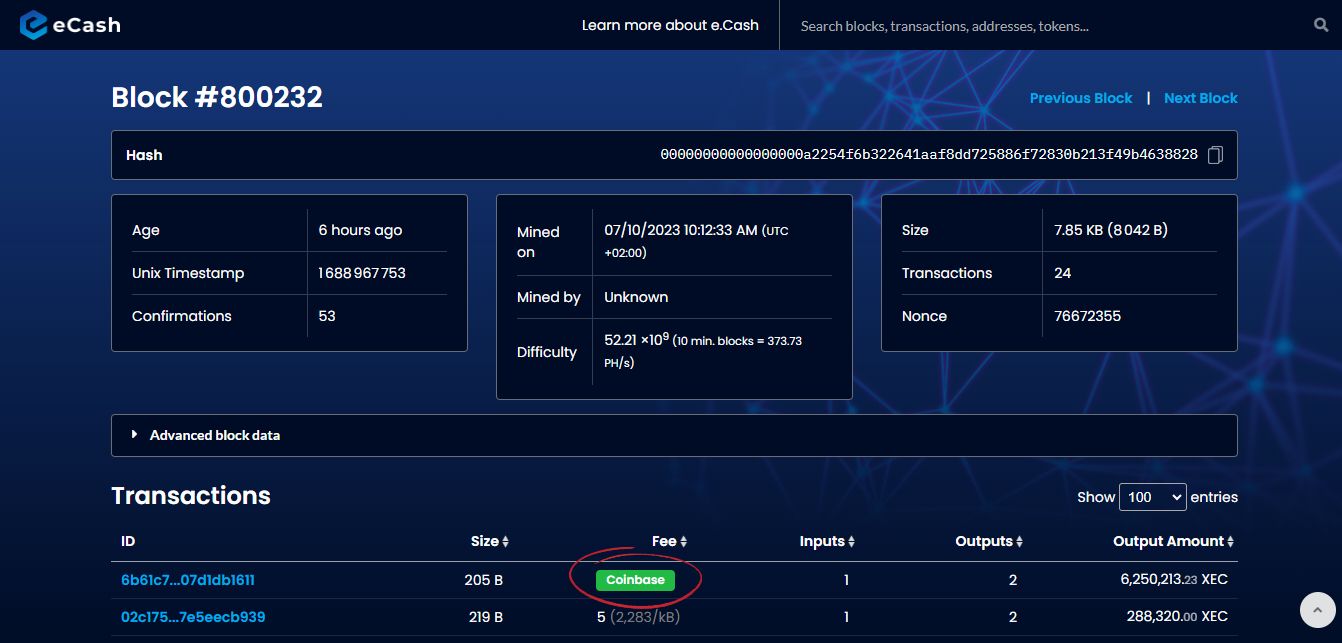
The Coinbase transaction is the first transaction in each block (as shown above) and serves as the mechanism through which new coins are created and awarded to miners as a reward for validating and adding the block to the blockchain.
In a Coinbase transaction, a specific amount of newly minted coins, called the block reward, is generated and assigned to the miner or mining pool that successfully solves the cryptographic problem to add the block. This block reward incentivizes miners to secure the network and maintain the blockchain's integrity. The current eCash block reward is 6,250,000 XEC, which will be cut in half to 3,125,000 XEC around April 2024. This event is known as the eCash Block Reward Halving and occurs every 4 years.
Besides the newly minted coins, the block reward can also contain transaction fees collected from other transactions within the block. Overall, the Coinbase transaction plays a crucial role in the creation and distribution of new coins while providing an incentive for miners to participate in validating transactions and maintaining the blockchain network.
Txs
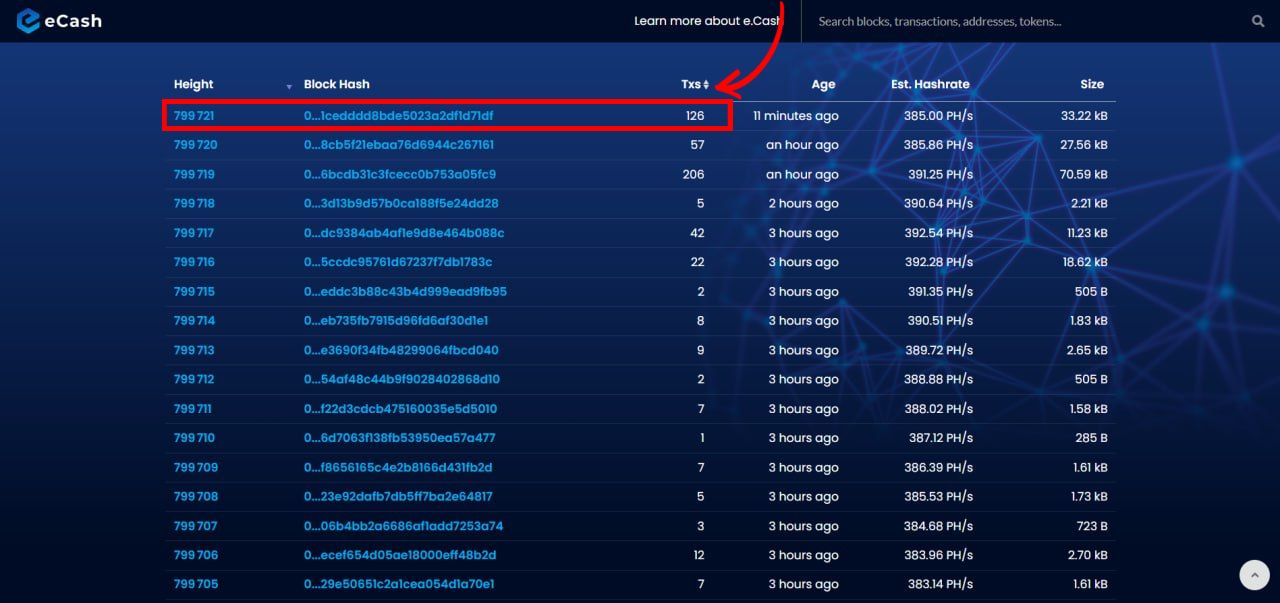
The Txs column shows the total number of transactions contained in a block. You can see the number of transactions next to each block’s height. In the figure above we can see that the block number 799,721 contains 126 transactions.
Age
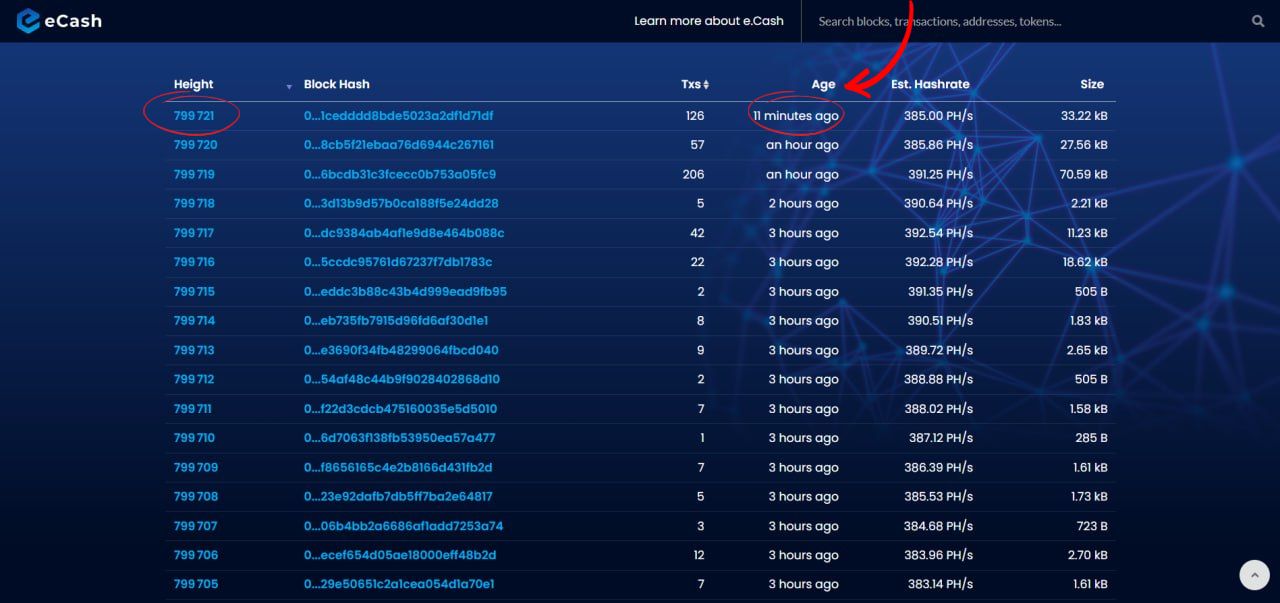
The Age columns refers to the time since a specific block was mined. In the figure above, we can see that block number 799,721 was mined 11 minutes ago.
Estimated Hashrate
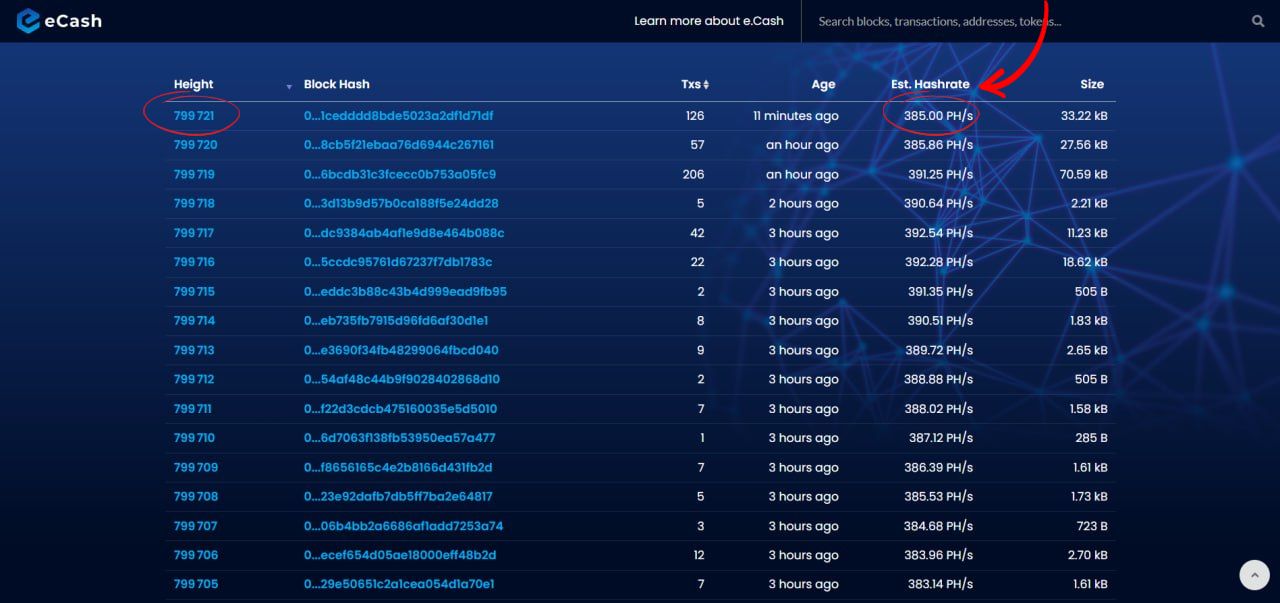
This is an estimated value of the hash power that was used to mine a specific block. In the figure above, we can see that the block number 799,721 was mined with an estimated hashrate of 385.00 PH/s
Size
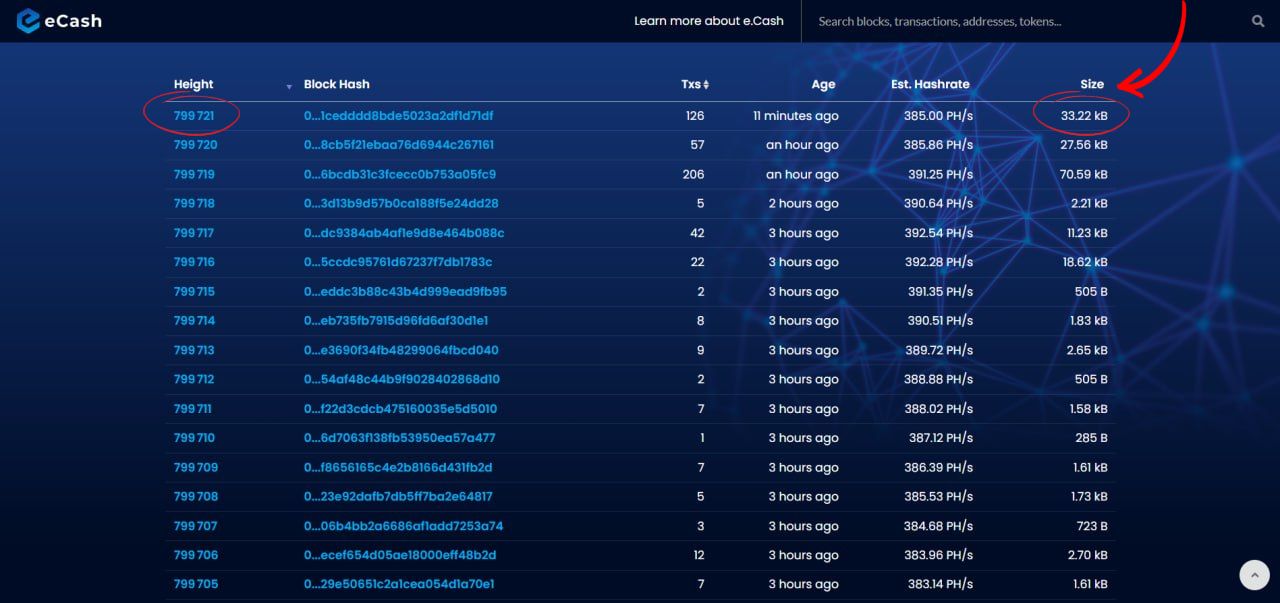
Size refers to the cumulative size of all the transactions contained in a block. If there are more transactions in a block, the block size will be bigger and vice-versa. In the figure above, we can see that the size of the block number 799,721 is 33.22 KB. Transaction fees are calculated based on the size of the transaction in bytes, not its value. The fee is typically measured in satoshis per byte (sat/b). This means that the more bytes a transaction takes up, the more expensive it will be to include in the blockchain. When it comes to eCash, there will always be enough block space for general use, guaranteeing the transaction fees to be lower than a cent.
Blockchain Explorer Use Case
🪄 Now, let’s start with an everyday blockchain explorer use case: monitoring transactions.
1. Monitoring an eCash Transaction
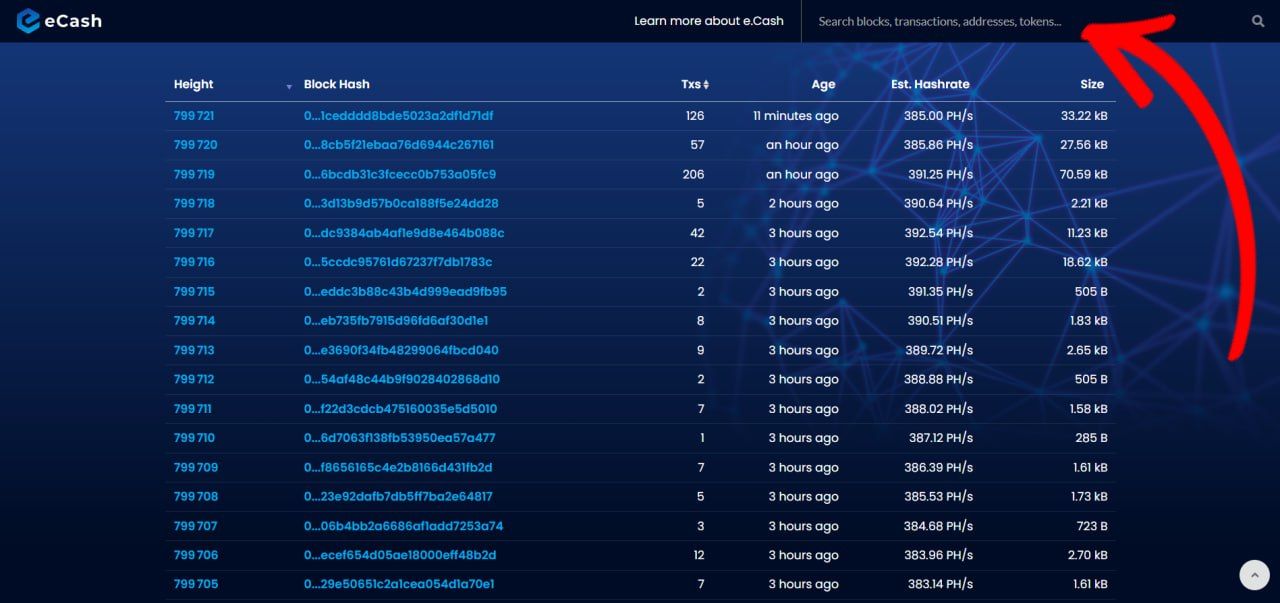
To check the status of your eCash transaction, copy and paste your eCash Transaction ID (hash) into the search bar at the top-right. You can find the transaction ID in your wallet or exchange's transaction history, next to each transaction you've made.
⤵️ Here's what an eCash Transaction ID looks like:
3e6b3240eea1266353c672197ae585dbbfc4ec9fc3e9700c556b3f98b5b36227
This will take you to the ‘Transaction’ page (shown below). At the top of the page, the ‘General Details’ table will show some important information about the transaction.
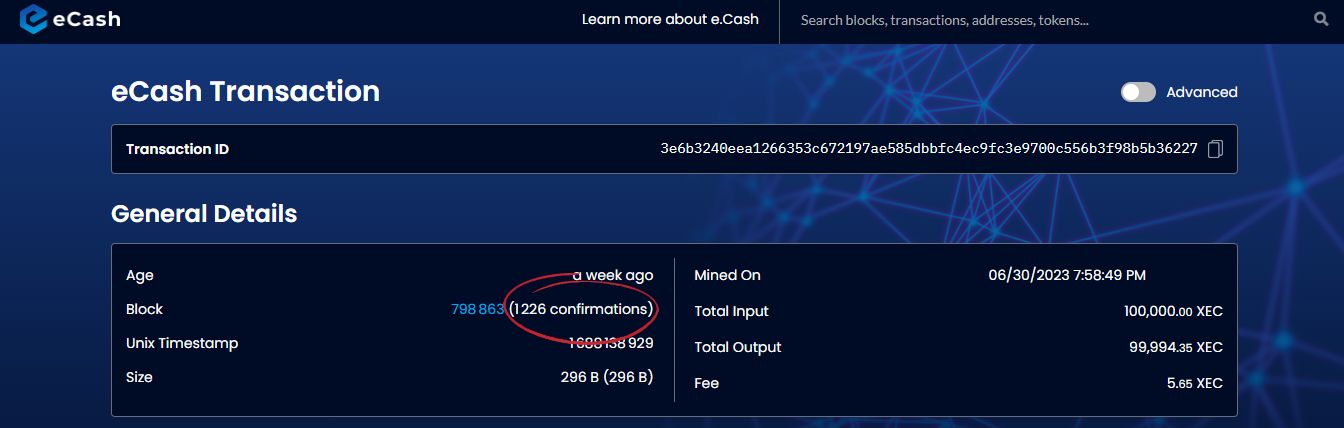
🔹 Age: Time since the transaction was propagated to the network.
🔹 Block: Number of the block in which the transaction was included and mined.
🔹 Confirmation: Number of blocks mined after the block in which the transaction was included, in this case, 1226 blocks have been mined after block number 798,863 as of now.
ℹ️ At the moment, eCash transactions are considered final after only 1 confirmation. Thanks to Avalanche Post-Consensus integration. Avalanche Pre-Consensus (under development) on eCash will further reduce the finalization time for a transaction from 10 mins to just a few seconds - that's more than 100x faster than PoW-only cryptos like Bitcoin.
🔹 Unix Timestamp: The exact time/date when the transaction was mined on in Unix format.
🔹 Mined On: The exact time/date when the transaction was mined on in human-readable format.
🔹 Total Input: UTXO(s) (explained below) required for the transaction by the sender.
🔹 Total Output: 'Total Input' minus the transaction 'Fee'.
🔹 Fee: The amount of fee incurred for the transaction (usually less than a penny).
The next section you can see in the ‘Transaction’ page is the "Transaction" table (shown below). But before we dive into this, let's explain Inputs/Outputs and the eCash UTXO model.
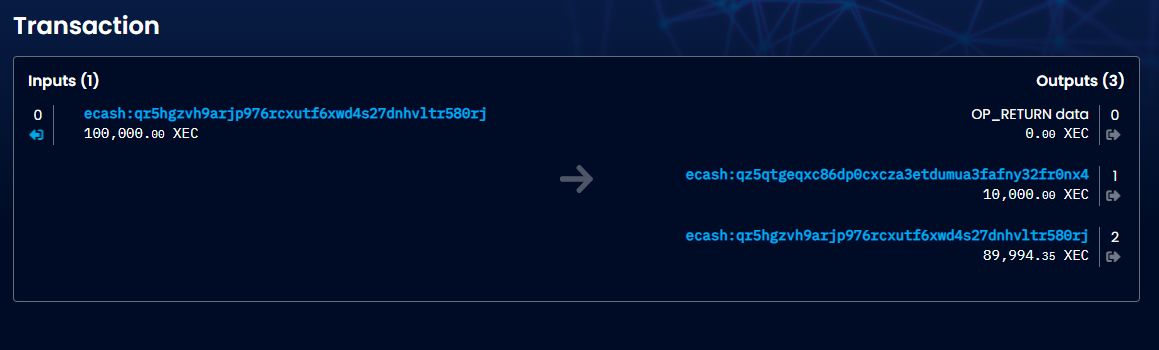
The eCash UTXO Model
The blockchain records all of the transactions ever made to your address. Since eCash shares a lot of its underlying architecture with Bitcoin, it also uses the UTXO (unspent transaction output) model. Each user's wallet tracks its unspent outputs and the balance of the wallet is calculated as the sum of all the unspent outputs. The incoming transactions to your address are referred to as "Inputs". These inputs are essential for payments.
Let's say you go into a cafe that accepts eCash and order a coffee☕. When you are going to pay, you'll provide references to your eCash (aka “outputs”). Now you want to pay 10,000 XEC for the coffee ☕, but you only have an input in your wallet that shows that you received 100,000 XEC.
You can't simply send half an input, instead you will receive "change" and will be refunded 90,000 XEC (minus the transaction fee). The UTXO model can be seen as equivalent to banknotes and coins.
⬇️ Let's visualize the transaction above in the eCash Block Explorer.
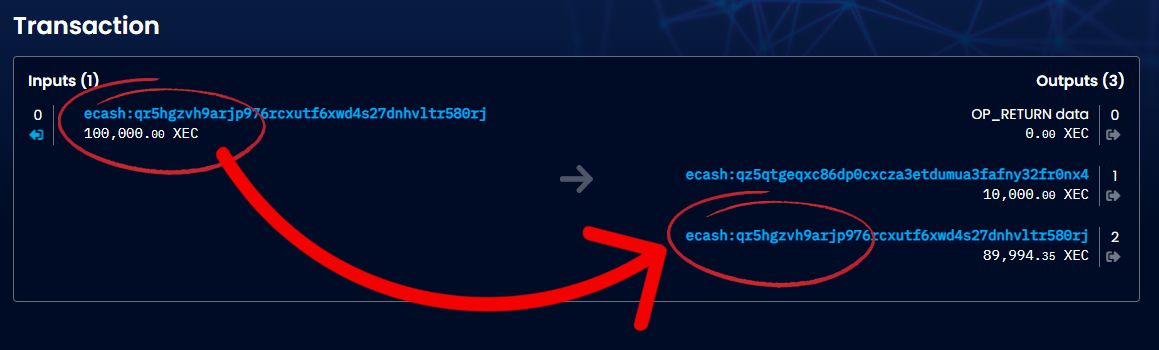
As you can see, the eCash address on the left (ecash:qr5h) sent 10,000 XEC (from an input with 100,000 XEC) to eCash address (ecash:qz5q) and received the "change amount" (which is: 90,000 XEC - 5.65 XEC transaction fee = 89,994.35 XEC) back to his own address (ecash:qr5h).
🔎 Check the transaction on the explorer here: https://explorer.e.cash/tx/3e6b3240eea1266353c672197ae585dbbfc4ec9fc3e9700c556b3f98b5b36227
2. Monitoring an eToken Transaction

To check the status of your eToken transaction, copy and paste your eToken Transaction ID (hash) into the search bar at the top-right. As you can see an eToken transaction is just a normal transaction with a tiny amount of XEC. This XEC carries some metadata about the eToken on top of it.
⤵️ Here's what an eToken transaction ID looks like:
de421eb4fc1768bbd8d3b3cb8cf14b688ef68f102e0d0e257c2ad2237b6e69b5
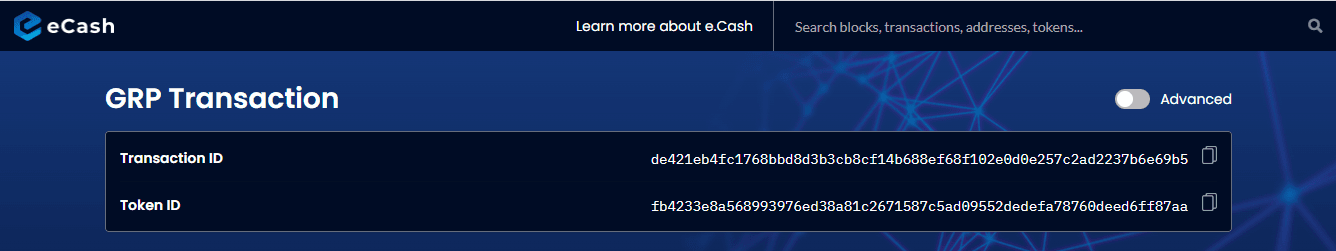
This will take you to the transaction page (as shown above). The top of the page will show the type of eToken tx (in this case GRP Transaction) and other details explained below:
🔹 Transaction ID: This is the eToken transaction ID.
🔹 Token ID: The ID of the eToken involved in the transaction, each eToken has a unique ID.

Next is the "General Details" table (shown above), which is similar to the one we explained above in the ‘Monitoring an eCash Transaction’ section.
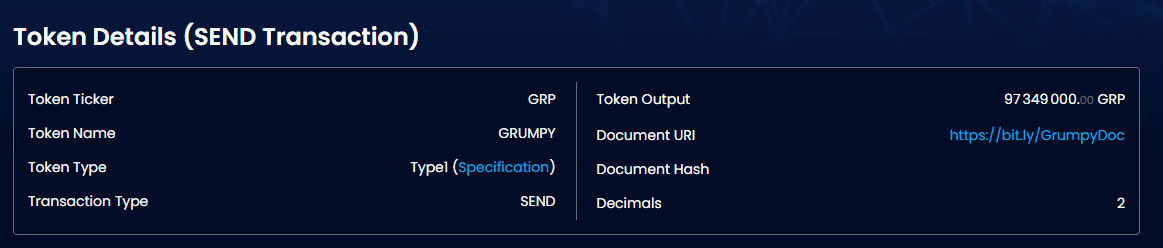
Next is the "Token Details" table (shown above), which provides important info about the eToken used in the transactions such as the token's name, ticker, decimal places...
🔹 The "Transaction Type" here is "SEND" which means this transaction is a transfer of eToken from one wallet to another.
eToken Genesis Transaction
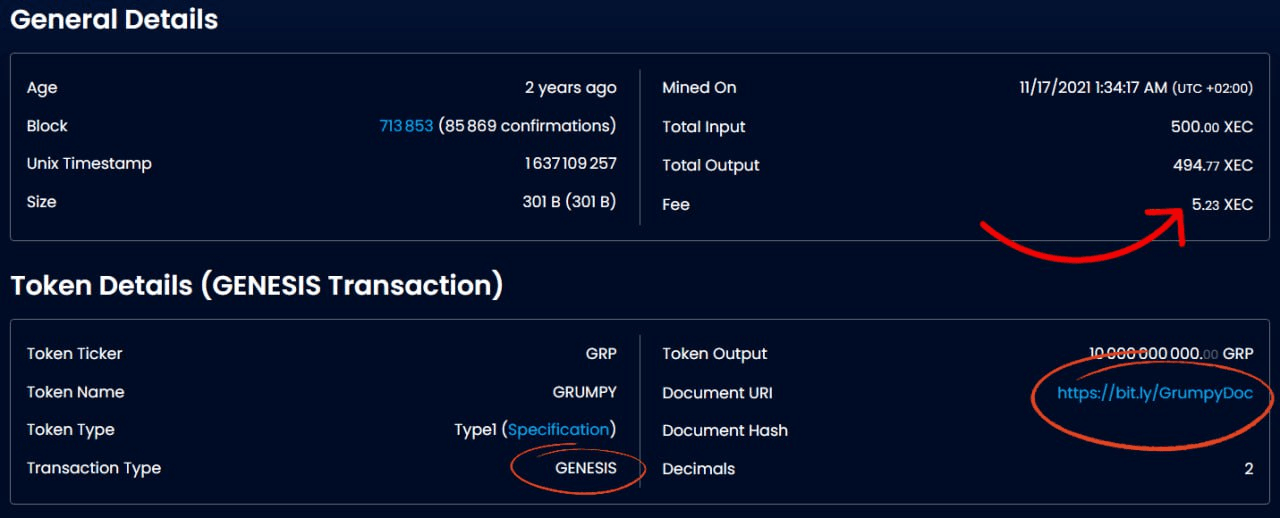
Another 'Transaction Type' can be Genesis, a special type of transaction that results in the creation of an eToken. The ‘Genesis Transaction’ above shows that the Grumpy (GRP) eToken was created 2 years ago for a fee of 5.23 XEC.
🔹 The "Document URI" links to the website of the eToken.
Scrolling further down, we can see the eToken "Transaction" table.
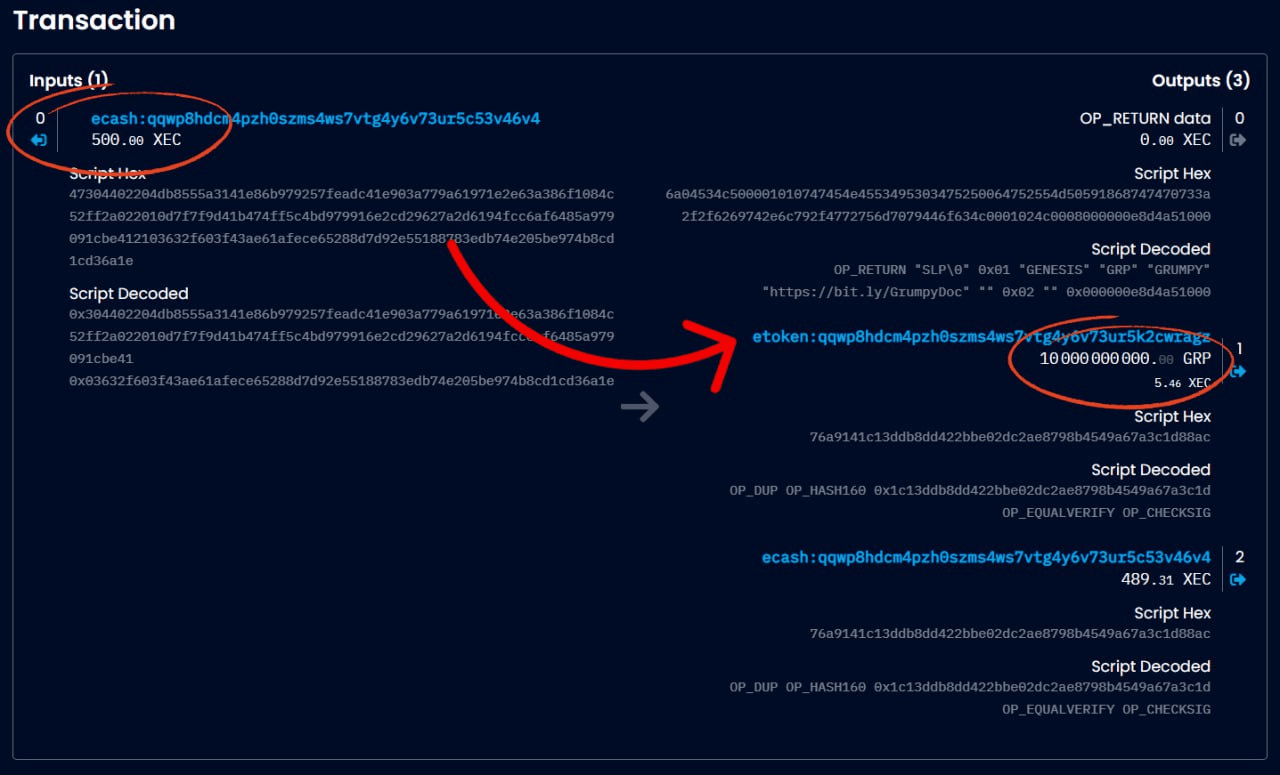
The figure above shows the eCash address’ (ecash:qqwp) ‘Genesis Transaction’ which created the GRP eToken with an initial supply of 10B and credited to their eToken address (etoken:qqwp).
eToken ‘Send’ Transaction
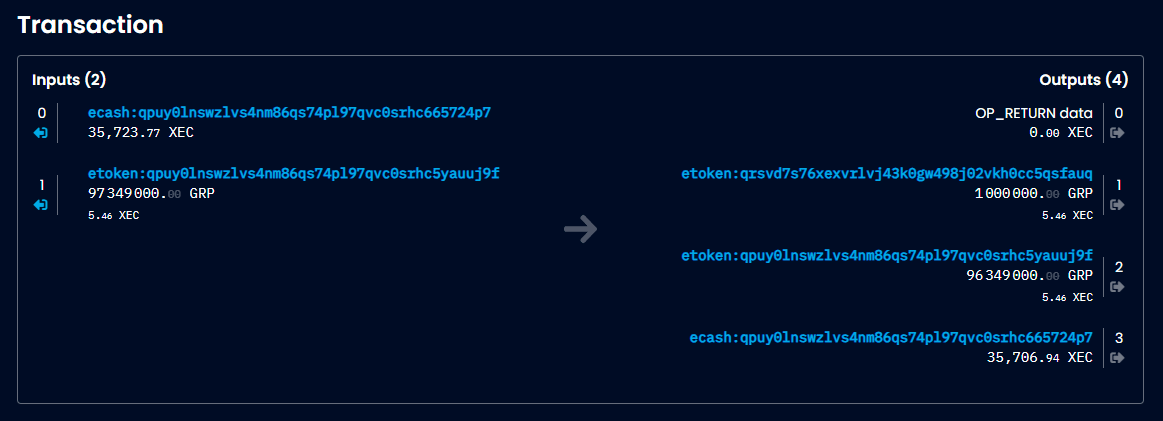
The figure above shows an example of a "Send eToken Transaction". The wallet address on the left (etoken:qpuy) has sent 1M GRP tokens to the wallet address on the right (etoken:qrsv) and paid the fees in XEC with their address (ecash:qpuy). The change amount for both GRP & XEC is refunded to the eToken sender.











